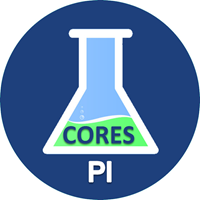Below videos of training sessions presented by iLab personnel. These videos provide explanations and useful tips on using the iLab software for core use.
Submit a Help Request
Please select the appropriate form for your iLab help request.
Agilent iLab Support
| For help documentation provided by Agilent iLab, please see their help site. | |
| To submit a ticket to Agilent iLab support, please go to their ticket submission page. |
iLab Support for the Core User
iLab Support for the PI
iLab Support for the Core Facility Staff
iLab Support for the Financial Administrator
Frequently Asked Questions
Getting Started
What web browser should I use?
iLab works best using Firefox and Chrome.
Creating your iLab Account
For both internal and external users, please visit our Create a New Account instructional page.
Why do I need to wait for my PI or Lab Manager to approve my account?
Your PI or lab manager must approve your lab membership request to validate that you are a member of their lab and to also assign a fund to you for use in any Penn State cores. Per policy, no service requests or equipment reservations can be made without providing valid funding information for the charges to be assessed against.