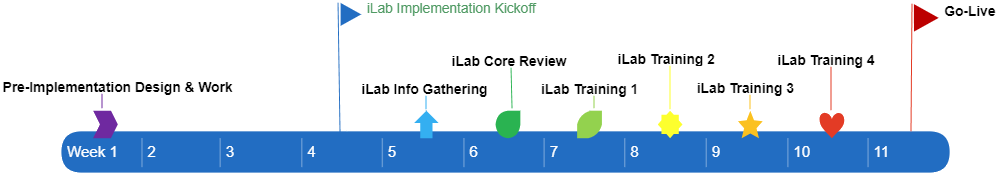Research cores are implemented in iLab in waves of 3 cores at a time. Currently, we are implementing one wave every 4 weeks. When a core decides that they would like to implement within the iLab system, they will begin the process by completing the steps within the iLab Implementation Checklist. This process should be completed prior to the official implementation kickoff. Within the checklist are several steps that include scheduling a meeting with the Penn State CORES project manager. In these meetings, the steps and information needed can be reviewed and discussions about the implementation can be held.
In the weeks leading up to your scheduled implementation, you will meet with the CORES project manager to assess readiness and to discuss the next steps. Around 1-2 weeks prior to implementation the iLab Implementation Associate will reach out to you, and include the CORES project manager, in order to schedule the kickoff meeting for the wave. All cores within the wave (typically 3 cores) will jointly attend the kickoff meeting. During the following weeks, the iLab Implementation Associate will be discussing your core’s configuration with you and providing training on the various functionality within the system. The proposed schedules as seen on this page can be modified to include more sessions with the iLab Implementation Associate, if necessary. At the conclusion of the implementation with the iLab Implementation Associate, test data will be cleaned from your core and your core will be ready for use.
It is expected that your core will go live at the completion of implementation. If you choose not to go live, the time for individualized support from your iLab Implementation Associate will expire. Additionally, there is a risk to knowledge retention from your training sessions. Due to the high volume of cores implementing in iLab, we will not be able to provide you with another implementation slot in a timely manner if you choose to delay your go-live.
We ask that you please do not enter the implementation process if you do not intend to go live at completion.
Core Deployment Overview (from iLab)
Below you will find the Core deployment schedule from iLab (long description is below the image). This schedule is subject to change should extra training sessions be necessary or if the core chooses to purchase additional modules that would require additional customization and training.
The schedule is highly dependent upon the core staff remaining engaged throughout the implementation, doing their “homework”, and attending weekly meetings.
Click here for the table of information contained within the image.
| Stage | Kickoff | Info Gathering | Core Review | Training 1 | Training 2 | Training 3 | Training 4 | Go-Lives |
|---|---|---|---|---|---|---|---|---|
| iLab Responsibility |
|
|
|
|
|
|
|
|
| Core responsibility |
|
|
|
|
|
|
|
|
| Assignments | ~1 week
| ~1-2 weeks
| ~1 week
| ~1 week
| ~1 week
| ~ 1 week
| ~1 week
|
|