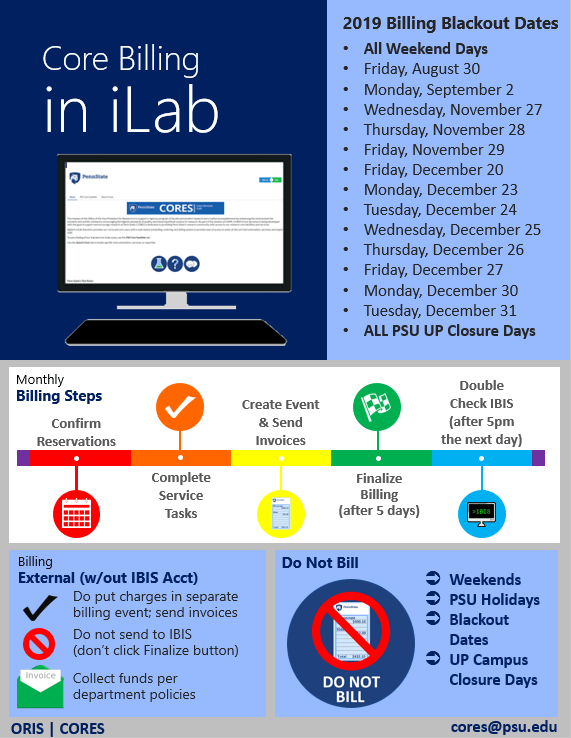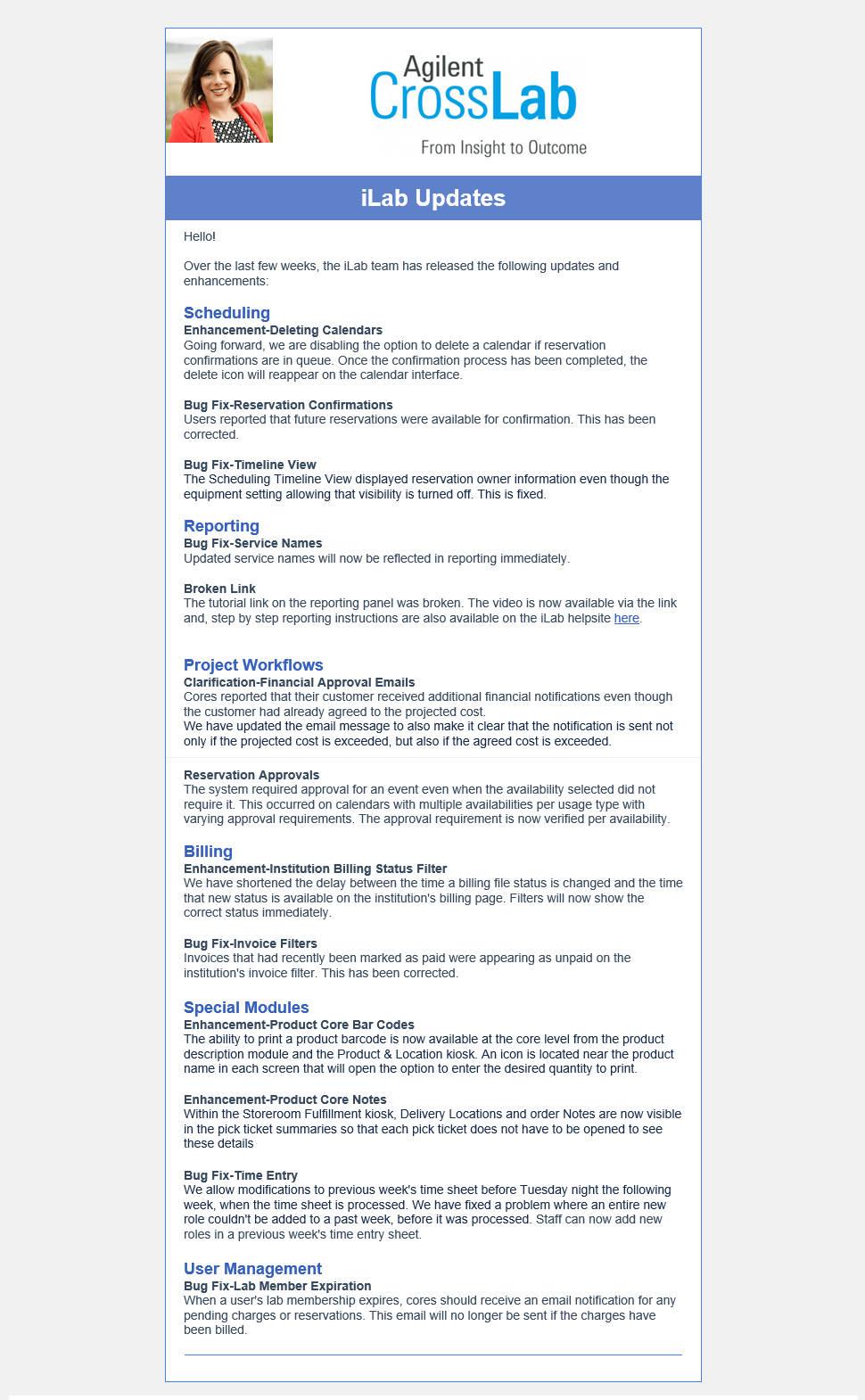
Expand to see text of update image
Hello!
Over the last few weeks, the iLab team has released the following updates and enhancements:
Scheduling
Enhancement-Deleting Calendars
Going forward, we are disabling the option to delete a calendar if reservation confirmations are in queue. Once the confirmation process has been completed, the delete icon will reappear on the calendar interface.
Bug Fix-Reservation Confirmations
Users reported that future reservations were available for confirmation. This has been corrected.
Bug Fix-Timeline View
The Scheduling Timeline View displayed reservation owner information even though the equipment setting allowing that visibility is turned off. This is fixed.
Reporting
Bug Fix-Service Names
Updated service names will now be reflected in reporting immediately.
Broken Link
The tutorial link on the reporting panel was broken. The video is now available via the link and, step by step reporting instructions are also available on the iLab helpsite here.
Project Workflows
Clarification-Financial Approval Emails
Cores reported that their customer received additional financial notifications even though the customer had already agreed to the projected cost.
We have updated the email message to also make it clear that the notification is sent not only if the projected cost is exceeded, but also if the agreed cost is exceeded.
Reservation Approvals
The system required approval for an event even when the availability selected did not require it. This occurred on calendars with multiple availabilities per usage type with varying approval requirements. The approval requirement is now verified per availability.
Billing
Enhancement-Institution Billing Status Filter
We have shortened the delay between the time a billing file status is changed and the time that new status is available on the institution’s billing page. Filters will now show the correct status immediately.
Bug Fix-Invoice Filters
Invoices that had recently been marked as paid were appearing as unpaid on the institution’s invoice filter. This has been corrected.
Special Modules
Enhancement-Product Core Bar Codes
The ability to print a product barcode is now available at the core level from the product description module and the Product & Location kiosk. An icon is located near the product name in each screen that will open the option to enter the desired quantity to print.
Enhancement-Product Core Notes
Within the Storeroom Fulfillment kiosk, Delivery Locations and order Notes are now visible in the pick ticket summaries so that each pick ticket does not have to be opened to see these details
Bug Fix-Time Entry
We allow modifications to previous week’s time sheet before Tuesday night the following week, when the time sheet is processed. We have fixed a problem where an entire new role couldn’t be added to a past week, before it was processed. Staff can now add new roles in a previous week’s time entry sheet.
User Management
Bug Fix-Lab Member Expiration
When a user’s lab membership expires, cores should receive an email notification for any pending charges or reservations. This email will no longer be sent if the charges have been billed.